
Black gaming setups are more than just a trend — they’re a timeless aesthetic that blends power, elegance, and focus. Whether you prefer a clean minimalist battlestation or a neon-drenched cyberpunk corner, black acts as the perfect base. Its versatility allows you to layer lighting, textures, and tech without visual clutter, creating a setup that’s both immersive and personal.
Black setups also excel at hiding cables, blending peripherals seamlessly, and letting your RGB lighting shine. From budget builds to luxury streaming stations, black can adapt to any theme or space.
In this post, we’ll explore 15 inspiring black gaming setup ideas to help you design a space that doesn’t just look incredible — it feels like your own personal command center.

For those who love a clean, distraction-free environment, a matte black minimalist setup is pure perfection. By sticking to a restrained color palette and keeping surfaces uncluttered, the focus stays on the gameplay and gear.
Picture a wide black desk floating cleanly against a dark gray wall. Two slim monitors sit side by side, their bezels nearly invisible. A low-profile keyboard and mouse rest neatly on a large matte black pad. LED light strips provide a soft halo along the wall’s edge, giving the entire setup a futuristic yet serene vibe.
Pro Tip: Stick to warm white or subtle RGB backlighting. In minimalist setups, less lighting = more impact.

If an all-black room feels too heavy, balancing black with white accents creates a sleek monochrome aesthetic. This style gives you the elegance of black while keeping the space airy and bright.
Imagine a clean white wall with a floating matte black desk. A dual-monitor setup sits on sleek black arms, while a bright LED strip outlines the edges, creating contrast. A white gaming chair or shelving unit breaks up the darkness, adding balance and sophistication.
Pro Tip: Stick to 2–3 colors max (black, white, and maybe one accent like silver or gold) to keep it sharp and cohesive.

For streamers, multitaskers, or competitive gamers, dual monitors are essential — and when done in all black, they look stunning. This setup merges function and style seamlessly.
Picture two matching black monitors hovering on a sleek arm over a dark desk. The background wall is deep charcoal, while soft RGB lighting in a cool white hue outlines the entire display area. A black wireless keyboard and mouse complete the seamless look.
Pro Tip: Align your monitors perfectly and invest in a monitor arm to free up desk space — nothing ruins a black setup’s vibe like messy stands and tangled cables.

Black setups create the perfect canvas for RGB lighting. By keeping your core furniture and gear black, you can highlight lighting effects without visual noise. This style works great if you like to change your lighting theme often.
Imagine a sleek black desk floating against a dark wall. A gentle neon blue and purple gradient glows behind twin monitors, reflecting subtly off the matte surfaces. The PC tower glows with synchronized fan lighting, making the black components feel alive without overwhelming the eye.
Pro Tip: Less is more with RGB — avoid rainbow chaos unless it’s intentional. Stick to gradients or complementary color schemes for that premium gamer vibe.

If you want your setup to feel like it’s floating, neon underglow is your secret weapon. Installing LED strips under your desk or shelves can create an immersive environment that looks amazing in dark rooms.
Picture a black carbon-textured desk hovering in a pitch-black room. Underneath, a strip of magenta LEDs casts a soft gradient glow onto the floor, making the desk look like it’s levitating. The monitors reflect a faint glow from below, and the PC case pulses gently in sync.
Pro Tip: Pair underglow with smart lighting scenes—for example, “chill” mode with warm amber light or “raid night” mode with intense red + purple.

For gamers who love a futuristic, edgy aesthetic, cyberpunk-themed black setups are a showstopper. Think black walls, neon lighting, angular furniture, and tech-forward accessories.
Imagine stepping into a dark room where the black walls melt into the background. A matte black desk faces a wall covered in glowing hexagonal panels. The PC tower glows with pink and cyan fans, while LED strips trace the edges of shelves and the ceiling. It feels like walking into a futuristic control room.
Pro Tip: Use contrasting light zones (e.g., magenta under the desk, cyan on walls) to build depth and atmosphere. This works especially well in darker rooms.

If you’re working with a corner space, an L-shaped desk in black gives you both style and functionality. It maximizes usable surface area while maintaining a sleek, uniform aesthetic. This layout is perfect for gamers who stream, use multiple monitors, or want to separate work and play zones.
Picture a matte black L-shaped desk tucked into a corner, with two monitors on the main arm and a streaming mic and console on the other. A soft cyan RGB strip hugs the corner curve, making the desk look like it’s part of a futuristic command center.
Pro Tip: Mount a monitor arm in the corner to maximize surface space and keep your desk clean.

For those who crave minimalism and extra floor space, a floating black desk creates a clean, modern aesthetic that looks almost weightless. This setup is especially great for small rooms or wall-mounted gaming stations.
Imagine a matte black desk with no legs, attached seamlessly to a dark wall. A single ultra-wide monitor floats above, and a soft RGB strip underneath casts a subtle glow onto the wall. A wireless keyboard and mouse keep the surface spotless.
Pro Tip: Floating desks look best when paired with wireless peripherals and clean cable routing — no dangling wires allowed 👌

Your chair is often the centerpiece of the setup. A high-quality black gaming chair, paired with matching ergonomic accessories, not only enhances your aesthetic but keeps you comfortable during long sessions.
Picture a matte black racing chair with subtle white stitching sitting atop a black floor mat. A headset stand glows softly beside it. The chair faces a triple-monitor setup, completing the immersive cockpit feel.
Pro Tip: If your setup uses bright RGB, pick a chair with subtle reflective surfaces (like faux leather) to bounce light and add depth without needing more LEDs.
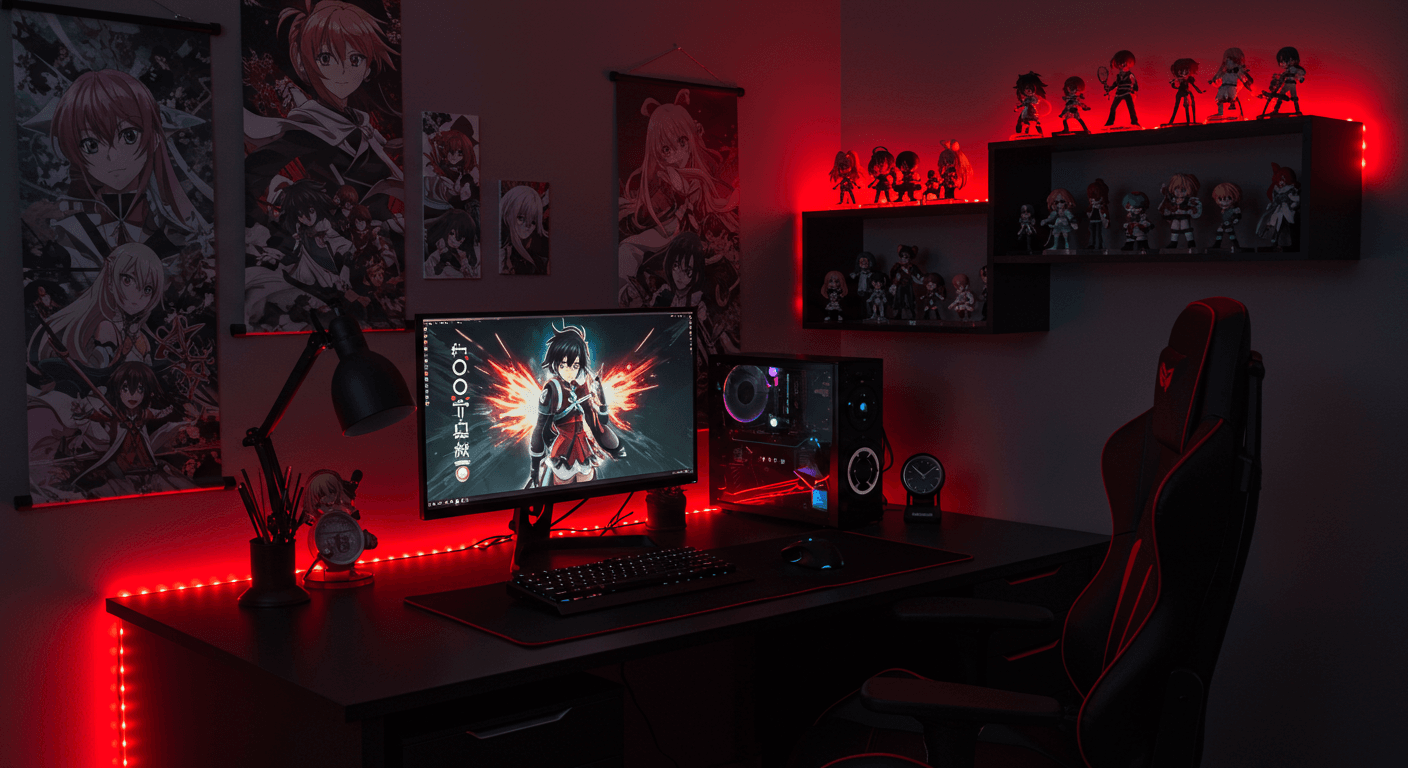
For anime fans, blending fandom and sleek black aesthetics can create a space that’s both expressive and cohesive. Instead of bright, chaotic colors, use your favorite series as subtle accent layers on a black base.
Imagine a black L-shaped desk beneath a matte black wall, illuminated by soft red underglow. A large framed print of a cyberpunk Tokyo skyline hangs above. On a floating shelf, anime figures are neatly arranged, highlighted by a gentle spotlight. The result feels stylish, not cluttered.
Pro Tip: Pick one or two anime series or themes and design around them—don’t overload the space with random merch. Cohesion is key.

Want warmth without sacrificing that bold black gamer vibe? Pairing black elements with natural wood tones creates a modern, balanced aesthetic. This style is trending heavily in 2025 for people who love Scandinavian or Japanese-inspired interiors.
Picture a matte black PC tower and dual black monitors sitting on a rich walnut desk. A warm white LED strip runs beneath floating wood shelves, illuminating a potted plant and framed minimalist artwork. The black gear contrasts beautifully with the natural textures.
Pro Tip: Keep RGB lighting warm or minimal here—wood and harsh rainbow lighting often clash. Stick to amber, soft white, or subtle gradients.

A black setup doesn’t need a massive budget. With smart choices and a few DIY tricks, you can create a high-end look for less.
Imagine a simple IKEA desk transformed with matte black spray paint and clean cable sleeves. A refurbished black monitor arm holds two thrifted monitors, while a $10 RGB strip casts subtle light. The whole setup looks sleek and intentional, not cheap.
Pro Tip: Cable management = luxury on a budget. Even affordable setups look premium when wires are invisible and gear is symmetrical.
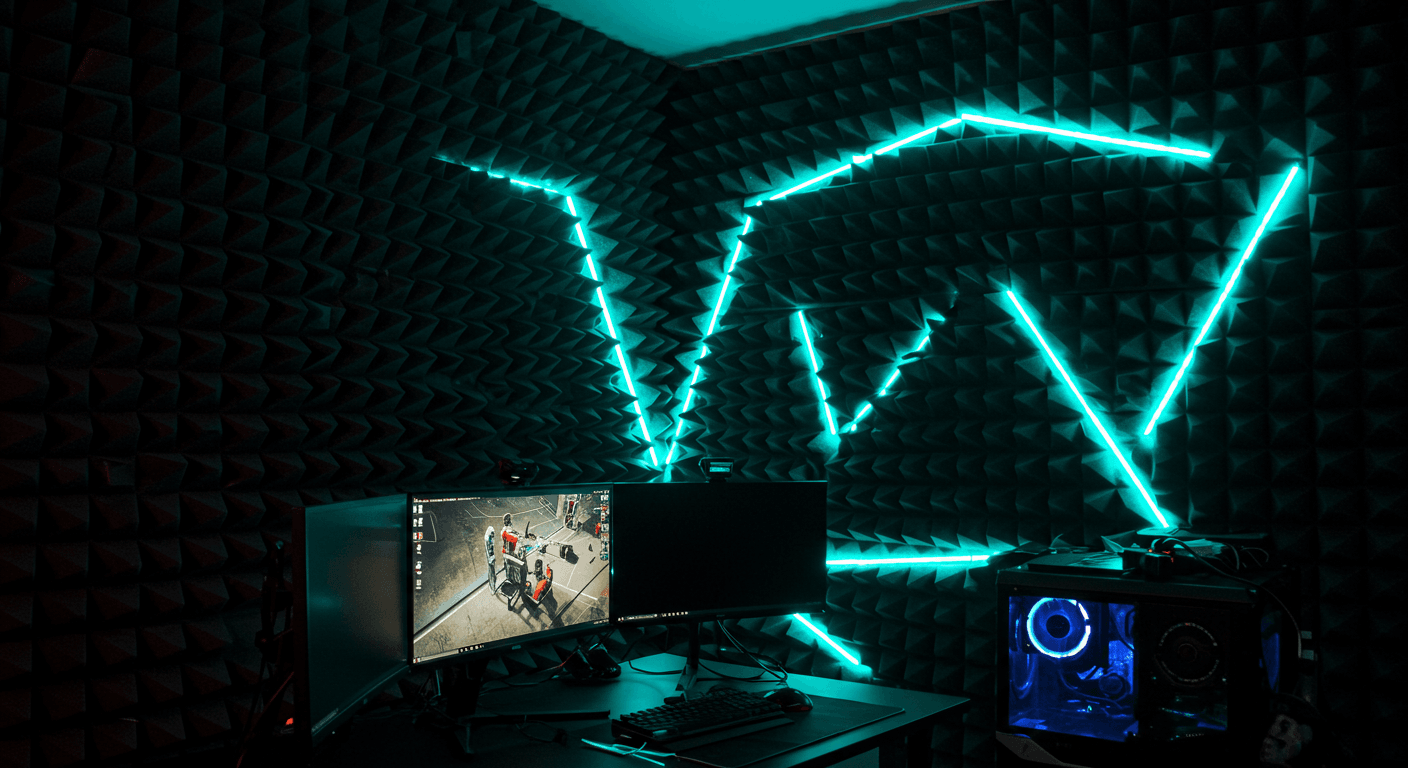
One of the most striking upgrades you can make is adding black acoustic panels and LED light lines to your walls. Not only do they elevate your visual aesthetic, but they also improve your sound environment — a win for streamers and serious gamers.
Picture a deep black wall behind a dual-monitor setup. Hexagonal panels form a honeycomb design, and soft cyan LED lines run through the gaps like glowing circuit paths. The monitors and PC tower sit in front, blending into the darkness while the lights define the structure.
Pro Tip: Use sound-absorbing foam core panels rather than purely decorative ones — you’ll get real acoustic benefits along with the cool look.

Lighting can make or break a black gaming setup. Without the right layers, your beautiful black furniture and gear will disappear into the shadows. Ambient lighting adds depth, softness, and atmosphere.
Consider adding motion or smart lighting scenes for different moods: work, chill, late-night raids.
Imagine a black setup illuminated by layers of soft light: a warm white floor lamp behind the chair, a cyan RGB strip along the wall edges, and a monitor light bar washing the desk with a clean glow. The black gear stands out beautifully without feeling harsh.
Pro Tip: Diffuse your lighting. Avoid harsh, visible LED diodes — use diffusers or indirect placements to get that high-end glow you see in pro setups.

Even the most beautiful black setup can look messy without proper cable management. Black surfaces actually highlight tangled wires, so this step is non-negotiable.
Visualization: Picture a black floating desk with zero visible wires. From the front, you see a clean, glowing RGB underglow and perfectly aligned gear. Underneath, cables are bundled neatly into black trays, completely invisible from the seated position.
Pro Tip: Plan your cable management before setting up gear. Measure cable lengths, buy mounting supplies, and label each cord. Black setups thrive on clean lines and symmetry.
A black setup is sleek and powerful, but it requires intentional styling to avoid looking flat or chaotic. Here are some expert-level tips to keep in mind:
Black absorbs light. Without proper illumination, your setup can disappear into a void. Use layered lighting (ambient, accent, and key) to highlight key zones and bring out depth.
Matte finishes minimize fingerprints and reflections — perfect for desks and walls. Glossy or reflective surfaces can be strategically placed (like PC cases or light bars) to bounce RGB for extra glow.
Pick 2–3 main colors: black as the base, one accent (e.g., white, wood, or metal), and one lighting tone (e.g., RGB cyan-magenta). Too many competing colors will break the aesthetic.
A black setup with messy cables looks worse than a colorful one because the contrast draws the eye. Invest in trays, sleeves, and wireless peripherals to keep it sharp.
Before buying more peripherals or figures, get your lighting right. A simple strip behind your monitors or under your desk can transform the atmosphere instantly.
Black setups give you the freedom to express your theme (anime, cyberpunk, luxury, etc.), but less is often more. A few well-chosen pieces make a stronger statement than shelves overflowing with clutter.
Dust and fingerprints show up easily on black surfaces. Wipe weekly with microfiber cloths, use matte finishes, and consider desk mats to reduce visible smudges.
Layered lighting works best — a mix of ambient warm or cool whites plus selective RGB accents. Avoid harsh direct light and focus on diffused glow for a premium feel.
Personalization through themes, textures, and lighting is key. Mix black with wood, metal, or fabric accents; choose a distinct lighting color scheme; or incorporate fandom subtly.
Yes — but balance it with white walls, mirrors, or bright lighting to avoid making the space feel cramped. Floating desks and vertical shelving help keep things airy.
Not necessarily. You can achieve a premium aesthetic on a budget by prioritizing a good desk, cable management, and lighting. Spray-painting, vinyl wrapping, or IKEA hacks can save money without sacrificing looks.
A black gaming setup isn’t just a style — it’s a statement. It speaks to precision, focus, and a sense of atmosphere that transforms a corner of your home into a command center. Whether you prefer minimalist matte finishes, RGB-heavy cyberpunk energy, or a cozy black-and-wood hybrid, the key is intentional layering: lighting, textures, personalization, and organization.
By applying these 15 black gaming setup ideas, you can design a space that’s more than just functional — it’s immersive, elegant, and uniquely yours.
So dim the lights, fire up your rig, and step into your newly leveled-up gaming aesthetic. 🖤✨
Let’s Build
Contact us todayGet daily tips and tricks for making your best home.
2025 Green to Gorgeous